
Connecting directly using a USB or parallel cable (Windows)
In the Windows environment, you can connect directly using either a USB or a parallel cable.
USB connection
You can use a USB cable to connect the printer to the computer if the computer has a
USB port and is running Microsoft
®
Windows 98, Me, 2000, or XP. (Windows NT
®
4.0
does not support USB.) If your computer does not meet these specifications, connect the
printer to your computer using a parallel cable.
In most cases, after you install the printer software and connect a printer to the computer,
you can install additional printers with USB cables without reinstalling the printing
software.
Parallel connection
You can use a parallel cable to connect the printer to the computer if the computer has a
parallel port.
Do not connect a USB and a parallel cable to the printer at the same time during installation.
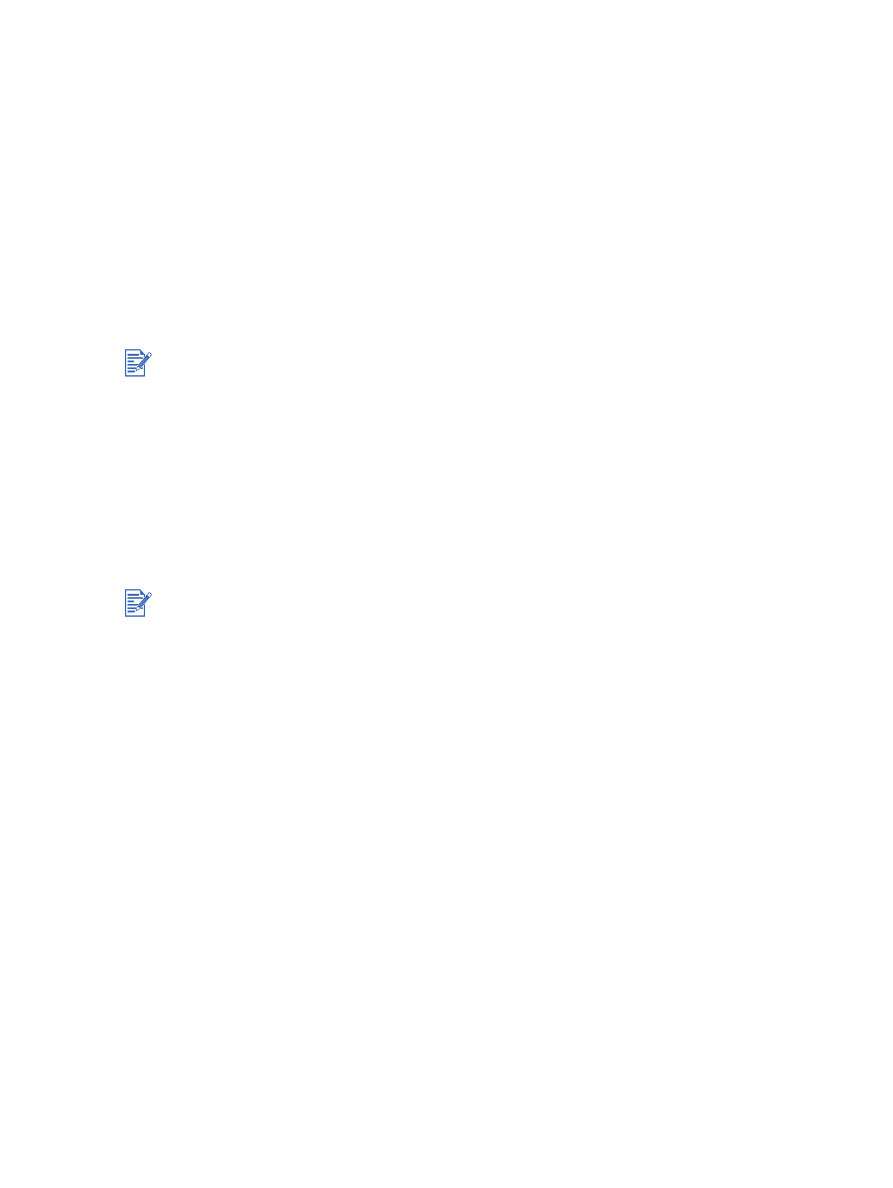
2-6
ENWW