
Installing the auto-duplex unit
1
Remove the rear access panel by pushing the release buttons towards each other and
pulling the rear access panel out of the printer.
2
Insert the auto-duplex unit straight into the back of the printer until both sides snap into
place.
The auto-duplex unit is a standard part in the hp deskjet 9670. It may be purchased separately
in some countries/regions (see
“HP supplies and accessories”
).
Do not press the buttons on either side of the auto-duplex unit when installing it. Use these
buttons only for removing the auto-duplex unit from the printer.
3
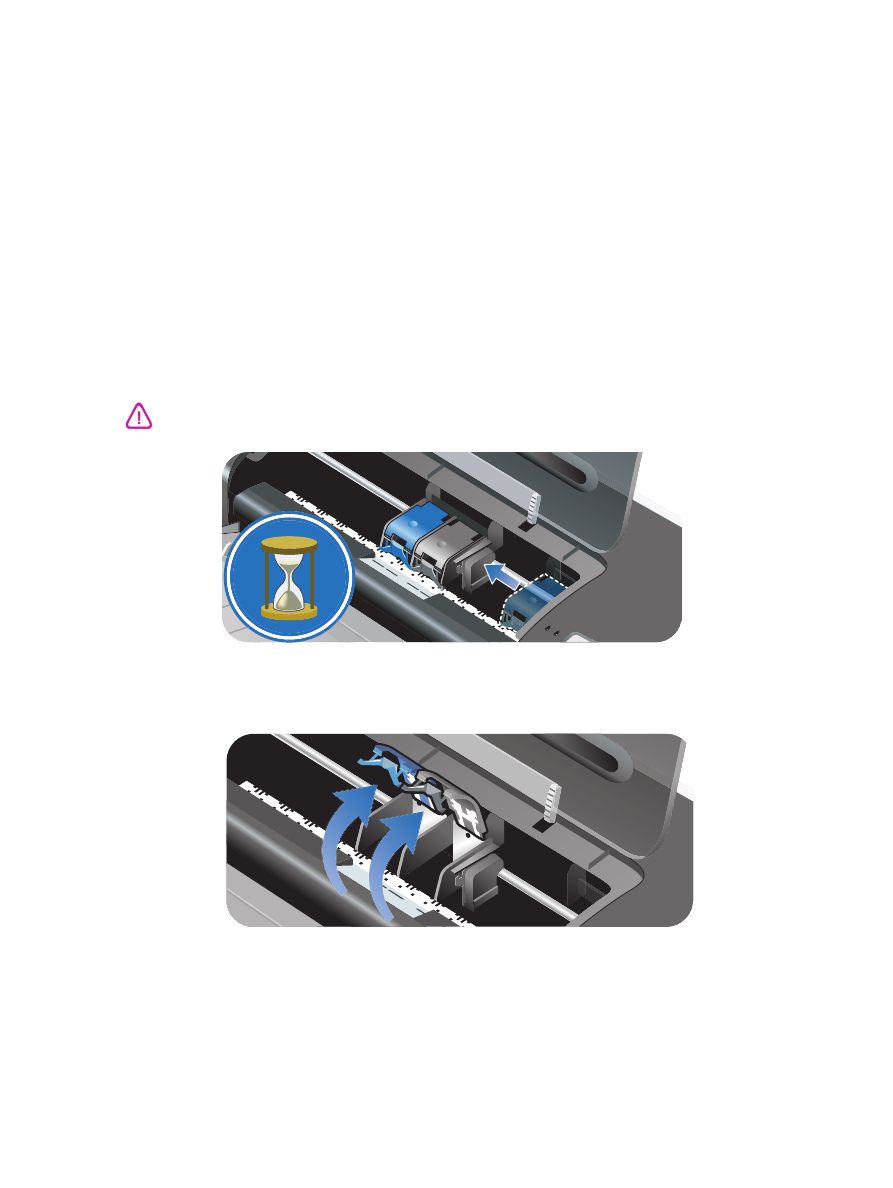
ENWW
3-2